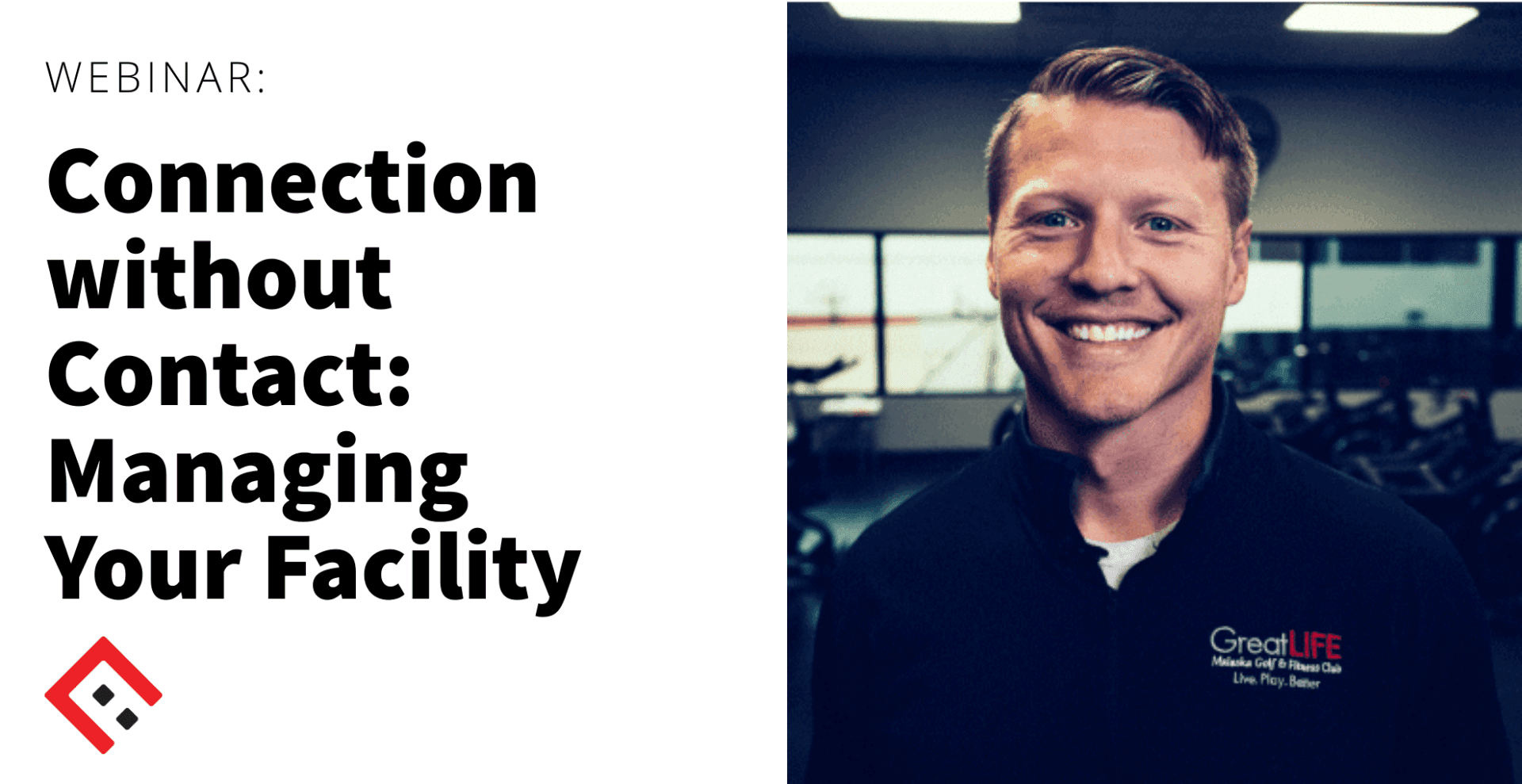
Your club has been tasked with the challenge of meeting your state’s guidelines for reopening and operating during the pandemic. To support you in tackling that task, our team has released important product updates, one of which is our Capacity Counter.
In a previous webinar, we discussed how you can supercharge your member experience by putting the power in your member’s hands, whether that’s giving them power to manage their account or to attend classes virtually. Here, we discuss the intersection between that managing your members and managing your facility. We’re joined by our Director of Product Management, Todd Irvin, Product Manager for Club Automation, Jordan Pflederer, and Solutions Consultant for our club market, Lynn Brown.
Short on time? Here are the takeaways:
- The main ways clubs are managing their capacity in the face of current restrictions are through reservations and first come, first served prioritization.
- Our Capacity Counter is tied to your Club Automation check-in tool and produces a visual in your app for members to see how many people are currently in the club.
- Capacity Counter technology is a great way to engage members and get them used to regularly checking in on your club.
- Not only do you need to be able to manage and communicate capacity with your members, you also need a way to manage access to your facility.
- There are several contactless solutions for facility access, including barcodes, proximity, mobile, and facial recognition.
For the full webinar, read below or play the recording above.
Video Transcription
Maria Morton: Leading us in our conversation today about managing your facility is Todd Irvin, the Director of Product Management for Club Automation and CSI Spectrum. With that, I’m going to go ahead and hand it over to Todd.
Todd Irvin: Cool. All right. Thanks, Maria. I’m really looking forward to spending some time with you all today to walk through the final step in our webinar series about Connection Without Contact. If I haven’t met you yet, like Maria said, my name’s Todd Irvin, Director of Product Management for our club market, which includes Club Automation, CSI Spectrum and TennisSource. And today I am joined by Jordan Pflederer, Product Manager for Club Automation and Lynn Brown, Solutions Consultant for our club market. With the help of these two, we will be introducing you to two recent product updates to help you manage your facility and help you meet your state’s guidelines for reopening. With that, let’s jump into things. Like Maria said, in Wednesday’s webinar we talked about how you can empower your member experience by putting the power in your member’s hands, whether that’s giving them power to manage their account or to attend classes virtually via Daxko On Demand. When talking about how it’s critically important, because they’re either still closed or have opened up limited capacity to engage your members in this way. The intersection between that conversation on Wednesday and the conversation today, managing your facility is first our newest development, the capacity counter. With that, let’s jump into the discussion.
First question is for you, Jordan. What would you say are the main ways that you are seeing clubs manage their capacity with the current restrictions that are put in place?
How Are Health Clubs Currently Managing Capacity?
Jordan Pflederer: Yeah, thanks Todd. We’re actually seeing two primary ways.
Reservations
JP: The first being reservations. Club Automation makes it incredibly simple for clubs where they want to sign up for a PT session or a group exercise class, we have waitlists now that clubs are beginning to use. We’re also seeing clubs, opening registration for members to secure a spot for a set amount of time. They have the club closed down temporarily to clean and then reopen.
First Come, First Served
JP: But the second one, and the one I want to talk a little bit more about today, is this first come first served idea. As we’ve reached out to clubs, we began having conversations, trying to help them operate their facility. We got feedback that revealed to us that, as clubs start to reopen outside of reservations, they not only need help tracking how people come and go, but a way to communicate that information to their members. Without further ado, I’ll introduce the Capacity Counter.
What Is Capacity Counter?
JP: On the fifth, excuse me, on May 19th, we introduced this to everybody and we’ve seen tremendous feedback. But what is it, right? Let’s break this apart a little bit. In short, it’s just tied to the check-in tool that you use today. You can see the little graphic there on the right-hand side, that current capacity tile shows three out of 10 and in short, it just tracks people as they come and go from your facility in order to give clubs a better idea of who is and who’s not in their facility at a given time. Another screenshot that I wanted to share with you just simply shows what it looks like when viewing the check-in tools. You can see there’s a banner across the top there. It shows the number three – that is the current people in your club. And then out of the capacity that you have chosen to set given the restraints of your club.
One cool thing, too, is that all of the check-in locations add up to this banner. For example, if I have one person who came through the back door and I have two people who came through to the front door, both check-in locations would see that there’s three out of 10 that are currently inside the club. Amazing utilization so far. In fact, we actually saw, during the first week of implementation, over 50% of our clubs began to access the capacity counter. It’s super cool to see how clubs are taking advantage of the tool.
TI: Yeah, no, that’s really awesome. That’s cool to see so many clubs reaching out to us and looking at implementing that, and a lot of them. I’m starting to use it heavily to help manage the capacity at their club. Having the counter for the internal use is great, so staff can monitor “Here’s our capacity, here’s how many people are in the facility.” But what if a club actually wants to deliver that same transparency to their members as well?
Communicate With Your Members
JP: Yeah, absolutely. For that very reason, we’ve created a public facing graphic, not only for web, but for mobile as well. For those clubs that have the mobile app, you’ll be able to log in and see the capacity counter as well as a member. In addition to that, we want to encourage clubs to say, Hey, go ahead and add this to your website, put it in the bio of your Instagram, put it on Facebook, all the social media outlets. In addition to that, you have the ability to use an embedded link, to send an email, to send an SMS. And this graphic allows members to check the capacity from the comfort of their homes, without making a trip to the club only to find out that they can’t get in and have to turn around and come home. It just kind of builds frustration.
Todd, before I pass it back to you, one final thing I do want to share here is this next side. We’re actually already seeing Sequoia Wellness utilize the Capacity Counter. In this instance, they chose to label it as the tracker on their website. But one thing I do want to encourage all the clubs out there listening today is that this is a great way to drive traffic to your website. Right now, we live in a time where people are very unsure of what’s happening at clubs. Putting this tool on your website helps generate traffic for you to then be able to talk about additional promotions that you have at this time, the other offerings, and just to help make generic analysis as well.
TI: Yeah, no for sure. I think websites can kind of get put on the umbrella of pretty static content that doesn’t really get updated frequently. Having something that is real time, down to the second, showing the capacity of your club can help drive those eyeballs to your website. And then from there, you can hope that they jump into other areas of the website to gain more information from your website as well.
I think that the member communication piece you were talking about is so important. Especially during these times, if a member is reluctant to leave their home for a variety of reasons to go anywhere, you know, they want to make sure they can get into your facility if they actually show up at your facility. So I think this tool helps by providing them with that reassurance, that you’re doing everything you can to meet those state restrictions.
The fact that you’re tracking capacity, the fact that they can go online and see, it shows that you’re taking a proactive step to help them during this time, which I think is really cool.
Controlling Facility Access At Your Health Club
TI: In addition to managing and communicating capacity with your members, you also need a way to help manage access at your facility. As a facility operator, I believe it is important to ensure you have tools to be able to easily manage physical access to your facility in a secure and contactless way. So that brings us to the next portion of our conversation here, talking about facility access. Lynn, can you tell us, what is facility access?
Lynn Brown: Quite simply, facility access includes the systems and mechanisms that allow members to access the facility or areas of the facility that they’re authorized to access, and just as importantly, keep unauthorized people out.
TI: Yeah, exactly. I think facility access is about that feeling of security, which is one of the main challenges I think we are all facing, you know, at this time. It’s helping your members and also your staff members feel secure in your facility. Lynn, how would you say you’ve seen clubs use security access in the past?
How Have Clubs Previously Used Facility Access?
LB: The most common traditional uses have been for 24-hour access or time-based membership access, such as early bird memberships or night owl memberships.
TI: Yeah. And I think you touched on the 24-hour access. I think we’ve seen, with some facilities, you can actually reopen post-COVID with fewer staff and to help remain operational without needing to have as many staff manage the front desk since this facility access [service] can help provide some of that same value without having as many staff present.
LB: Exactly. And another great benefit is the ability to gain insight into usage inside the club. So let’s say you want to determine what the most popular rooms are inside? Is it the cycling studio, the hydro massage room, the fusion studio? With Facility Access, you can quickly look at a report and you can measure usage of any doors or any areas that you have Facility Access attached to.
TI: Yeah. And I think that’s one of those things that could really help us in this current situation. I’ve talked to a lot of clubs, and they’re even reconsidering their club layout based on usage, based on what areas of the club are being used more. Some clubs are even moving fitness equipment from the fitness area onto a basketball court and being able to spread it out. Not just six feet of distance, maybe there’s eight or 10 feet and they’re able to spread that out because they know what areas of the club are getting the money.
Lynn, I guess the next question would be with the different options that there are, because I know there are various options, which do you think is best for our current situation?
Types Of Contactless Facility Access
LB: Yeah. We have a few different types of contactless options, and I’ll just briefly talk about each one.
Barcodes
LB: The first one is barcodes. This one is probably the most common contactless option. Most people are familiar with barcodes, whether this is from using it access a club or to access your membership rewards at the grocery store or self-checkout at the grocery store. This is something that members are definitely comfortable with, they’re used to. Most facilities have a barcode scanner maybe at a front desk, so if you want to look up a member or need to check out equipment, this is a great way to do that. Additionally, Club Automation and CSI apps have the ability to show a member’s barcode right in the app. This gives another option of a way to access the club. One of the other considerations with barcodes that some people have is that they can be copied. In practical usage, we haven’t seen that to be much of an issue, but just something to keep in mind when considering barcodes.
Proximity
LB: Another option is proximity – we’re talking about things like key fobs or wristbands or proximity cards, and this is a little bit more secure option, but it’s still very convenient. A lot of people are very used to using these, whether it’s to access their apartment building or maybe their office building. This has familiarity out there with membership base. It’s a little less common when you’re talking about using it in other areas of the club, and it’s a little higher cost than barcodes, but it does offer that additional security above traditional barcodes.
Mobile
LB: Moving to a little more high-tech option – mobile access is becoming more common, in which someone can use a mobile app on their phone and using Bluetooth or NFC, so it’s very contactless, so it can access the facility. It has high security has a bit of a cool factor to it of, “Hey, I can just use my phone to open the door,” but some things to keep in mind, not every member may want to use the app. Some clubs, they have a membership base that is less comfortable or there’s less adoption when we’re talking about using an access app. Something to keep in mind there. Also, if you have access control throughout the facility, it would require a member to keep their phone on them at any time they want to access a door.
Facial Recognition
LB: And then lastly, facial recognition. This is a very secure kind of future tech here that has a very high cool factor and has no credential required. No one has to carry a barcode around or has to carry their keys with them or their phone, just use their face. A couple of things to keep in mind here: it is very secure, but it also has a little bit less convenience in terms of the enrollment process. And in terms of member adoption – some members are not used to using facial recognition, so it might be a little bit of an uncomfortable factor to overcome initially, but it can be a very good option if you want to use a credential-less system that’s totally touchless.
TI: Oh, that’s great. Yeah. Thanks, Lynn, for walking through those various options with us. The next logical question I have is, does this integrate with the core club platforms such as Club Automation, CSI Spectrum, TennisSource?
Does Facility Access Integrate With Our Core Platform?
LB: Yes, absolutely. Yeah. The days of adding a member to your member management software and then also adding them to a separate facility access system are over. With integration, all member activations, deactivations, or scan card changes, they happen in just one place that’s in Club Automation or CSI, and you can further segment access based on the information you already have in the system, such as age, gender membership type or member adults.
Integrated Cloud-Based Access Control: Convenience And Security
LB: The other great thing about the integration is that it’s entirely cloud based. That means everything is secure, backed up and accessible from anywhere. You don’t have to worry about installing additional software on a PC and maintaining that. If you have an emergency situation, it can be great because you can lock or unlock doors remotely from anywhere, so definitely offers a lot of increased security and peace of mind versus the traditional standalone separate facility access solution.
TI: Yeah, well, that’s great. No, I think that’s really the product that helps provide security and confidence that your team and your members need during this time. It allows you to shift your focus on reopening and re-engaging your community so you’re not having to worry about some other things such as facility access.
We’ve seen these two great options. First one was the club Capacity Counter – this is a tool that clubs can quickly implement and easily manage capacity, and then to also be able to communicate that out effectively to their members. And then secondarily, Facility Access. Maybe this is something you’ve never heard of, so hopefully this serves as a good introduction for you, and maybe it’s a good option to think about longer term. As we’re getting through these hurdles with reopening and capacity, I think this is a good time to start thinking about, “Hey, is this something in the next couple months, few months that could make sense to implement?”
Overall, I just want to thank you, Lynn and Jordan, for walking us through these new resources. I think they really provide a great way to manage your facility within your platform, and I truly believe the more we can streamline the better.
Questions
MM: Awesome. Thank you, Todd. Thank you, Lynn. Thank you, Jordan. We have had a few questions come through that I would like to pose for you guys if that’s okay.
Our first one came from Rob quite recently and this one, I think Lynn, is going to be good for you. He’s asked, “Could any of the contactless facility access options be used with an electronic locker system that communicates with Club Automation for locker assignments?”
LB: Well, that is a possibility if you have a smart locker system, which could accept either a proximity credential or a barcode credential, this same type of credential could be used to open a locker, yes.
MM: Excellent. Thank you, Lynn. And I’m kind of going back to Capacity Counter – Monica has asked, “Is Capacity Counter available for Spectrum?”
TI: We definitely do have it available for spectrum. Today we highlighted some more of the club automation functionality, but we definitely have something available in CSI as well that allow you to set your capacity for the club or for different areas of the club. And then you can track the capacity and now it’s trending towards those limits and you can report on that easily to know who is in various parts of the club at various points in time throughout the day. If you have more questions about that you can definitely reach out to our CSI Spectrum support team. They’d be more than happy to help walk you through that functionality.
MM: Awesome. Thank you, Todd. We have another question that came through again about CSI spectrum. And this is kind of touching on the waitlist feature. They’ve asked, well, the waitlist feature be available for CSI or are there plans in place to have a waitlist feature added to CSI?
TI: That’s a good question. Unfortunately, off the top of my head, I do not know the best answer summary. Let’s, let’s take that down and we can definitely circle back. I’ll definitely bring that in to our CSI product team and we’ll definitely get an answer for you on that front.
MM: Excellent. Thank you, Todd. Another question that we’ve had – Evie has asked, “With the Capacity counter, is it possible to adjust it by location?”
JP: I saw her question there. It’s a great question. We actually have a considered building out functionality to allow check in by location, obviously right now, just to reiterate that banner that you saw across the top is the combination or the addition of all check and locations in that single location. But yes, that is something that we are looking into and want to continually iterate on.
MM: Great. Awesome. And something that I want to give the product team kudos for is that this Capacity Counter was built in weeks. Is that right? Yeah. It’s amazing. It’s an incredibly valuable tool for our community and something that we’re going to keep working on and keep developing. Thank you for that question, and thank you for that answer, Jordan.
TI: Maria, one thing I wanted to follow up on – TJ did follow up and say that CSI does have waitlist functions for group ex and program registration but does not have it for scheduler capacity check-in. Just trying to get that answer out there on the call. Thanks, TJ, for chiming in there and helping us answer that question.
MM: Great. Thank you, guys. It’s a team effort! One more question that we’ve had, again regarding the Capacity Counter, is the price. How much does it cost to implement Capacity Counter?
JP: Yeah, it is 100% free. That’s one of the best parts and why we’re so excited. I think also contributes to a lot of the adoption that we saw that first week there. Free 99, if you will. Completely free.
MM: Great. Thank you. And how long does it take to implement that, Jordan?
JP: Yeah, it’s seamless and very easy, for sure. Give our support team a call at Club Automation. They can, they can get you set up and give you just a quick overview of how it works in like 10 minutes. Very easy to use regardless if you’re super deep and utilizing the check-in tool or you’re new to it. Incredibly easy.
MM: Awesome. Great. One more question regarding the Capacity Counter. I think this is going to have to be our last one with time, but do you members have to check out for the Capacity Counter to correctly reflect the number of members in the club?
JP: Great question. Absolutely. Feel free to contact our support team. There’s an additional toggle that has to be turned on in order to allow the tracking of check-ins and checkouts. For it to accurately reflect who’s in your club, you do need to ensure you put the proper processes in place for those individuals to check out as well.
MM: Awesome. All right guys, that’s all the time that we have for our questions at the moment, but if you have asked a question and we weren’t able to answer it, we will be reaching out to you afterwards to help answer any questions you have.
So again, I would like to thank our panelists today. I would like to thank Todd and Jordan. Thanks, Lynn, for sharing with us these tools and also bringing your expertise to the table. It’s been super valuable. I would also like to thank everyone who’s listened in on this webinar and on the previous webinars that we’ve hosted. It has been a great week for us, and we have really enjoyed sharing this information with you.
As I mentioned in the beginning, we will be sending out an email with all of these recordings so that if you want to rewatch it – Monica is all your note that your computer froze – you’ll be able to listen to the answer to that question in those recordings. But again, thank you all so much for jumping in with us and have a great afternoon and we’ll see you later.
