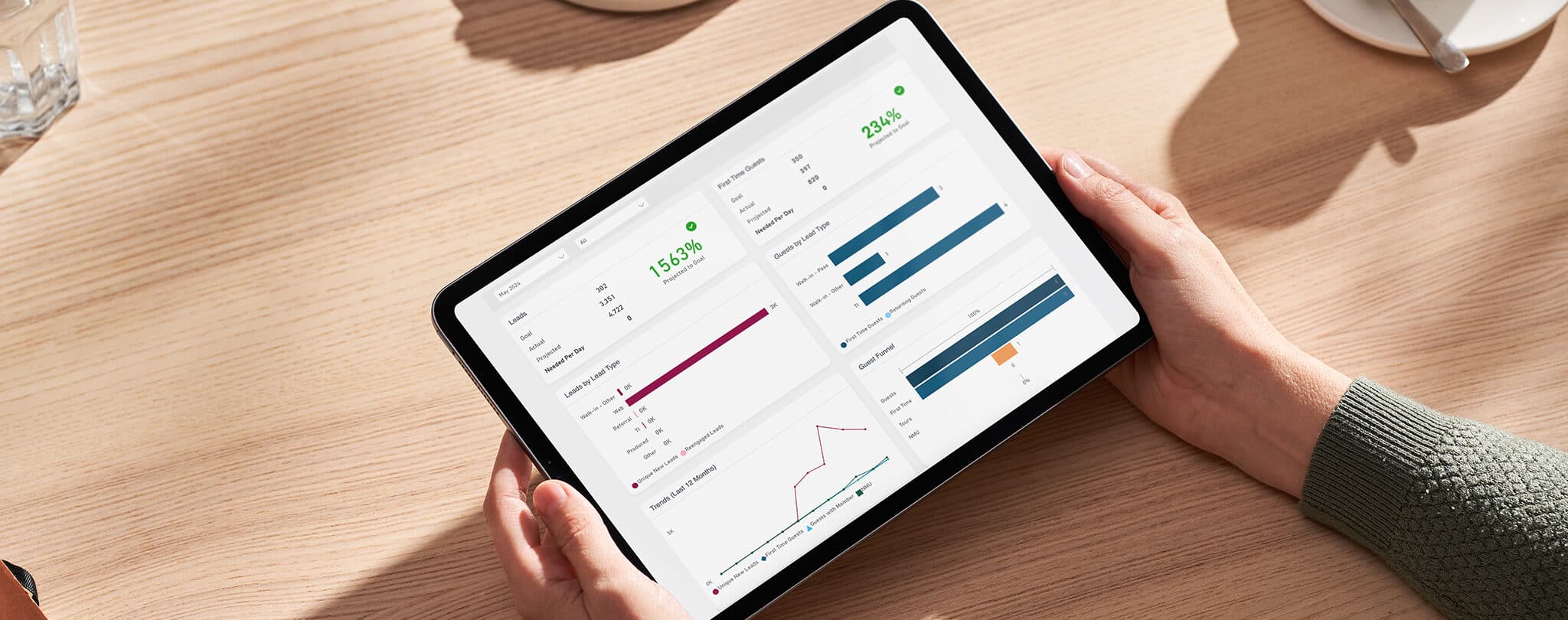
In today’s fast-paced fitness industry, having real-time data at your fingertips is crucial. If you’re facing challenges growing your memberships and boosting revenue, the Performance Dashboard of Club Automation Engage Pro offers the insights you need to overcome these hurdles and unlock your club’s full potential. Set smarter goals, track progress effortlessly, and convert more leads into members.
Why Club Automation Engage Pro?
Comprehensive Data for Smarter Goal Setting
Set trackable goals for new leads, guests, and member units. Whether you’re managing a single club or a corporate chain, you can create goals that align with your strategic objectives.
Effortless Progress Tracking
Tracking progress towards your goals has never been easier. The user-friendly visualization of key metrics lets you quickly see how your club is performing. Instantly view data on leads, guests, and new member unit sales to transform insights into action and meet your goals. Streamline your operations while providing a sense of achievement and urgency for your team.
In-Depth Insights for Better Decision-Making
Understanding where your leads and guests are coming from is essential for targeted marketing efforts. The dashboard breaks down leads and guests by type, source, and journey stage, helping you identify trends and potential drop-off points. Fine-tune your marketing strategies and improve conversion rates.
Boost Your Bottom Line
See a comprehensive view of your club’s performance and make data-driven decisions that boost your bottom line. Whether it’s adjusting your sales strategy, optimizing your marketing efforts, or understanding member preferences, the dashboard equips you with the information you need to drive growth.
What to Expect From the Performance Dashboard
The Performance Dashboard is designed to provide fitness clubs with a comprehensive and actionable view of their operations. With real-time data and intuitive visualizations, you can make informed decisions, optimize your strategies, and achieve your growth goals.
Here’s what you can expect when you use the Performance Dashboard:
- Goal Tracking: Set and track goals for new leads, guests, and member units at both the corporate and individual club level. Align your sales efforts with your overall strategic objectives, ensuring every team member is working towards the same targets.
- Quick Insights: See a snapshot of your performance with easy-to-read visualizations of your most important metrics. Quickly assess how your club is performing, understand what’s doing well, and spot problem areas early.
- Lead and Guest Analysis: Understand where your leads and guests are coming from, as well as how they’re progressing through your sales funnel. By analyzing their journey, you can identify trends, optimize your marketing efforts, and improve conversion rates.
- Trend Spotlights: Identify trends and member behavior based on in-depth data analysis. Uncover the patterns in your data, guiding you towards more effective strategies and better business outcomes.
- Comparison Tools: Compare performance across different clubs or time periods to understand growth patterns. Whether you’re looking to benchmark performance against previous periods or evaluate areas for improvement, the comparison tools provide the data you need to make informed decisions.
Ready to Boost Your Bottom Line?
With comprehensive data insights, effortless goal tracking, and in-depth analytics, you’ll have everything you need to boost revenue with data-driven decisions. Schedule a demo and let’s grow your club together.