
Club Automation Partners With Epifany To Enhance Member Engagement
In the world of fitness business, success hinges on effectively engaging members, addressing their needs, and attracting new clients. Club Automation’s latest integration with Epifany, a customer feedback and engagement platform, is designed to elevate member interaction to a new level and, in the process, supercharge your fitness business.
Why Epifany?
Epifany isn’t just another run-of-the-mill feedback platform – it’s a powerful tool that can transform the way fitness businesses operate. Unlike traditional consumer surveys, which tend to adopt a one-size-fits-all approach, Epifany takes a more nuanced and insightful route. It acknowledges the diversity of member segments that fitness businesses cater to and recognizes that a loyal, long-time member might have feedback that’s worlds apart from that of a first-time visitor. This leads us to a crucial question: How much valuable information is left untapped when everyone is subjected to the same questions?
Epifany firmly believes in the idea that surveys should be a two-way interaction. Your members should not only be heard but also rewarded for their precious time and input. In return, fitness businesses should actively engage with their members, responding to their feedback and crafting tailor-made offers that cater to their unique needs. This is where Epifany truly shines.
Better Surveys. Better Data. Better Decisions.
Epifany empowers you to create custom surveys tailored to specific user triggers, delivering actionable insights that can transform your fitness business. These survey questions are strategically designed to help you understand member pain points, increase sales, and reduce churn.

Epifany Mobile Survey Deployment
Here’s How Epifany Can Help Your Fitness Business:
- Custom Surveys: Design surveys targeting specific customer segments for higher response quality.
- Dynamic User Flows: Tailor survey journeys based on individual responses for relevant offers and calls-to-action.
- Real-Time Data: Instant storage of responses on the intuitive Epifany dashboard, simplifying response review, data analysis, trend identification, and qualitative feedback analysis.
- Direct Member Interaction: Use Epifany’s dashboard to engage directly with member feedback, fostering a sense of community and showing members their voices are valued.
- Executive Level Reports: Epifany offers executive-level reports for easy data tracking over time and informed decision-making.

Epifany Dashboard
The Lead Generation Tool: A Game-Changer
Beyond its rich feature set, Epifany’s integration with Club Automation includes a groundbreaking 24/7 Lead Generation Tool seamlessly embedded on your website. This tool captures crucial lead information and transfers it via webhooks to CRM systems, optimizing the process of closing sales. Early results have been exceptionally promising, with one Epifany user reporting an impressive 15% conversion rate from leads generated through this tool.
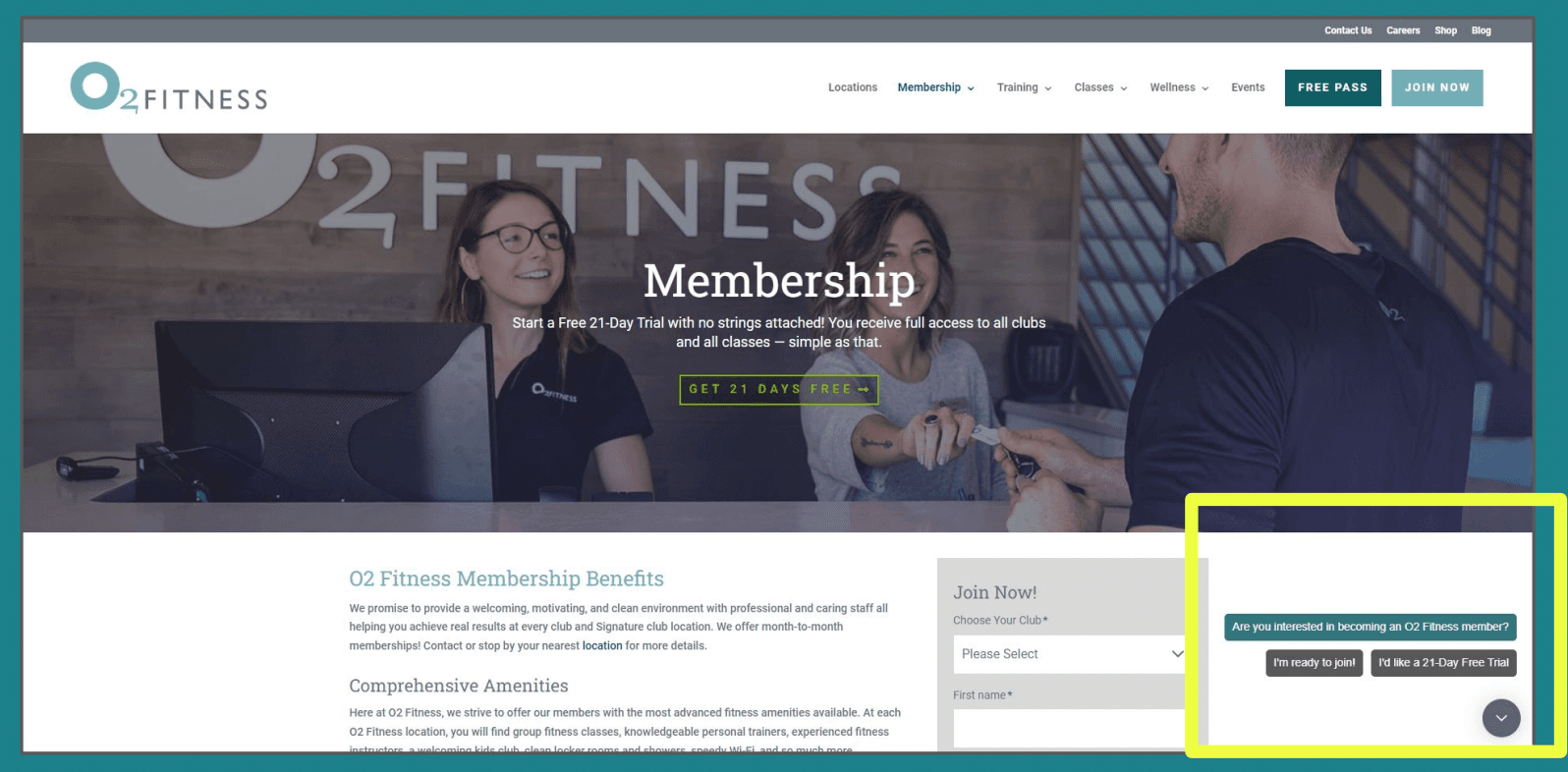
Online Lead Generation Tool
Optimizing Member Engagement For Growth
With Club Automation and Epifany, your fitness business is primed for remarkable growth. Engage members, understand their needs, and boost sales while minimizing churn. By addressing member pain points in real-time, you’ll foster strong relationships and increase revenue. This integration empowers you to build trust and ensure your customers feel valued. Don’t miss out on this impactful partnership. Explore the integration here or book a demo to learn more.