Most health and fitness club owners are at least familiar with search engine optimization, or SEO. It’s part of a larger marketing strategy that helps your website show up higher in Google’s search engine results pages. And for businesses like yours, some of the most important Google searches have geographical modifiers that change the way Google serves up results.
Think of Google searches like “health club near me” or “fitness clubs in Chicago.” Those are high-intent searches from people who are ready to get into a club today, but the right answer to the query depends on a person’s geographic location. That’s where a specific flavor of SEO comes in – local SEO.
According to Social Media Today, 97 percent of search engine users have searched online to find a local business. If you haven’t optimized your local presence online, you’re missing out on major opportunities for membership sales, and the most important consideration for local SEO is your Google Business Profile, formerly known as your Google My Business listing.
What is a Google Business Profile?
According to Google, it’s “a free tool that allows you to promote your Business Profile and business website on Google Search and Maps. With your account, you can see and connect with your customers, post updates to your Business Profile, and see how customers are interacting with your business on Google.”
It’s basically your club’s map listing, and having it improves your chances of showing up in the local pack on the main search engine results page.
How Do I Claim My Club’s Google Business Profile?
Claiming your GBP listing is key to having control over your brand’s image in Google local search. It’s free to claim your listing and should take less than 10 minutes of your time.
First, log into the Google account associated with your business, or create one if you don’t have an account already. We recommend using a Google account that your entire team can have access to, which might mean creating a general Google account for the club.
Then, go to google.com/business and choose “Start now.” It will look like this:
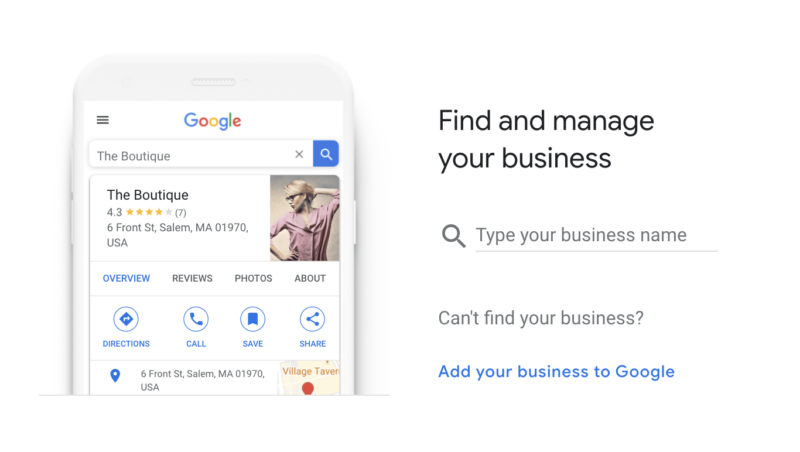
Once you’ve done that, these are your next steps:
- Enter your business name
- Enter your business address
- Choose your business category
- Add your business phone number or website
- Choose a verification option (postcard, phone, email, instant verification)
Each of the verification methods will send you a code that you enter to claim the listing. Once you’ve entered the code correctly, you have ownership over the listing, and you can begin the optimization process.
How Do I Optimize My Club’s Google Business Profile?
1. Complete All of the Information
Your GBP could be your first impression to a new member. You don’t want to lose them because they couldn’t find your phone number, website, or operating hours. Provide as much information as Google allows you, not only to provide a positive experience for new members, but also because, if you don’t fill it out as the owner, other users on Google have the ability to fill that information in for you.
Here are the most important best practices to follow as you fill out your listing:
- Update every detail
- Offer information that’s consistent with what users can find on your website
- Create separate profiles for each club location
2. Add Photos and Videos

Give new members a visual of what they’ll get with your club. Add high-quality photos and videos of your facility, staff, merchandise, amenities, etc.
While professional photography and videography isn’t necessary, you want your listing to stand out in the crowd. If nothing else, make sure you have a large enough volume of photos that place your club in a good light that can crowd out any low quality or unflattering photos that Google users can add to your listing.
3. Pick the Right Category

Google has roughly 2500 different business categories to choose from, and that list grows every day. Make sure to choose the category that most accurately describes your business.
Since Google doesn’t have a category called “health clubs” or “fitness clubs,” most clubs opt for “fitness center” or “gym.”
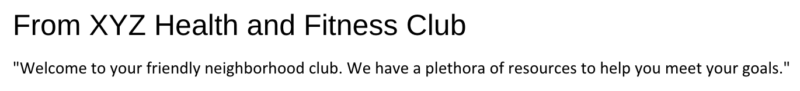
The business description is a brief, 750-character max description of your business. You can include what you offer, what sets you apart, or your business’s history. Google will flag your listing if you include things like promotions, pricing, sales, and links, so stay focused on your elevator pitch.
5. Curate Questions and Answers

The question-and-answer feature is relatively new. It’s a space where users can ask you questions, but the catch is that anyone on the internet can respond.
When someone asks a question, you need to be ready to answer as the owner of the listing to avoid it being answered by someone outside of your business.
In addition to fielding questions posed by others on the listing and monitoring the section for accuracy, consider this feature an extension of the FAQ section on your website. As the owner of the listing, you can seed common questions and answer them yourself, further controlling the conversation around your club.
6. Manage Reviews

Aside from photos, one of the most central features of the profile is the rating. Any Google users can give your club a review between 1 and 5 stars, as well as leave comments. Logged in as the owner of the listing, you should post a response to every review that comes through, positive or negative!
While you can’t hide or remove negative reviews, you should always communicate with these users in a transparent way to build trust with potential members who come across your listing.
When responding to reviews, make sure to:
- Be positive
- Keep it short
- Write a unique response for every review
- Respond to both positive and negative reviews
- Flag inappropriate reviews to Google
How We Can Help
Your GBP cannot be a “set it and forget it” item on your to-do list. It’s important to monitor the listing, keep up with questions, respond to reviews, update hours of operation, etc. As a rule, someone on your team should be checking the listing either bi-weekly or monthly!
If you’re interested in learning how our team can help you with your Google Business Profile and other digital marketing, schedule a demo below.



